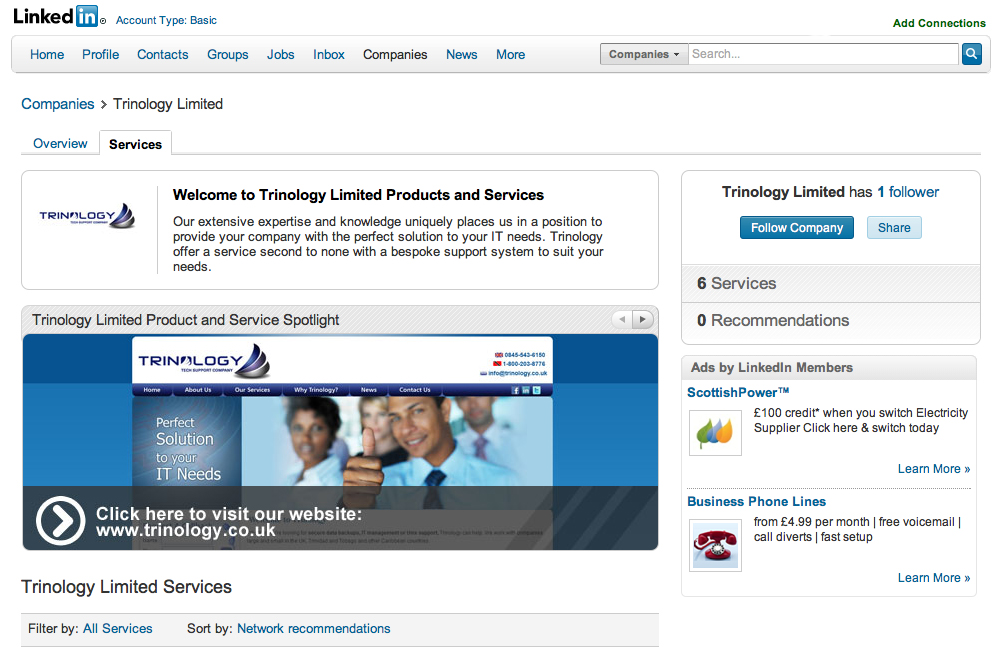What width should a website be?
Unfortunately there are a lot of resources online that offer people differing information and statistics, so it can be hard to figure out what’s best.
When you’re referring to the width, size and dimensions of your website, it’s important to make sure you understand the terminology that your web team is using. The screen resolution is basically the number of distinct pixels in each dimension that can be displayed on your screen, depending on the setting you choose on your computer (or the default setting your computer operates at). So if you were to have a tiny screen that is 10 X 10, then that means there are 10 pixels along the top and 10 along the side. Although you’d never get one that small!

You don’t have to understand how this works, but you need to know that screen resolution evolves over time, as computer screens have been generally getting bigger (remember the tiny 14″ screens?) and their resolution much finer. What this means is that websites can be a lot wider than they used to be, contain more information, have bigger picutres, banners etc, and still fit most screens without needing to scroll horizontally to view the entire thing.
This is the reason why, when you come accross an “older website”, it looks very narrow and old fashioned compare to more contemporary websites.
Read more »